When you start SBC, it tries to locate a SoundBridge device to connect to. This discovery is based on past executions of the application. If it cannot find a device -- either because it was run for the first time or the device it used the last time it was run is no longer accessible -- it must ask for a SoundBridge to connect to.
When SBC cannot find a SoundBridge device, it will display the dialog box below:
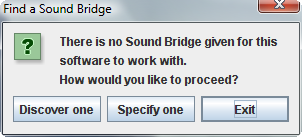
If you have the specific hostname or IP address of the SoundBridge you want to use, click on "Specify one" and type that into the dialog box that displays. If you want to try to discover a SoundBridge device via UPnP, click on "Discover one".
When discovering SoundBridge devices, the window below opens
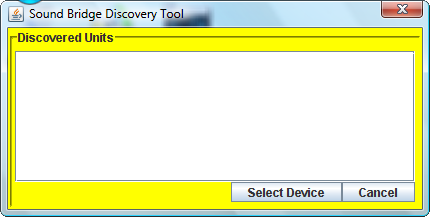
SBC sends UPnP probes onto the network and displays any responses that it gets. As units are discovered, you may double-click on them or single-click and click on "Select Device" to use them. Click on "Cancel" to stop the process.